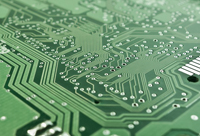 Sometimes it looks like a virus and it turns out to be a virus. Other times, a simple hardware malfunction can mess you up in ways that will make you think you’ve been infected when all you really need to do is replace a damaged component. Here are a few examples of hardware errors that some people mistake for infection:
Sometimes it looks like a virus and it turns out to be a virus. Other times, a simple hardware malfunction can mess you up in ways that will make you think you’ve been infected when all you really need to do is replace a damaged component. Here are a few examples of hardware errors that some people mistake for infection:
Computer Keeps Shutting Itself Down
If this happens with a laptop or desktop computer, the issue could be as simple as your computer overheating. Fans will wear out and break down, driving up the temperature, and your PC or laptop will shut itself down to avoid any damage due to overheating. This is common for people whose work is media-intensive or if you play CPU-hogging high-end computer games. You can usually replace any fan that’s busted, but if it’s the graphics card, you might need to buy a whole new one. In the meantime you can always downclock your computer and leave your tower open and use a desk fan, but this fix is a little unwieldy as anything but a temporary fix.
Blue Screens
This is usually an issue related to poorly-made hardware drivers. It could also be a hard drive or a motherboard that’s on its last legs. In any event, it’s usually a problem that can be solved with either an update or an upgrade. There aren’t a lot of viruses that will give you a blue screen of death without any other symptoms.
Computer Won’t Boot
This could be an issue with the power supply. Check to ensure everything is in order on that end and then try again. If that doesn’t work, it may be your CPU. If you’re getting a “No Bootable Device” message, then that usually means that your hard drive is the culprit, and you’ll want to run Startup Repair.
Jumbled Data
This is the most “virusy” symptom on the list, but it might actually point to issues with your RAM. Your computer’s temporary memory might simply be “misremembering” something when it tries to read the data back to you.
The good news is that replacing one component is usually pretty affordable and pretty easy. The bad news is that it’s a bit like maintaining a car that’s acting wonky: You might not know what you need to replace until you’ve already replaced a dozen other things. In any event, these are issues where antivirus software won’t do the job.





