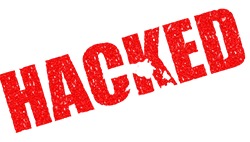An employee’s serious medical condition often extends beyond the 12 weeks granted under the FMLA. Under the ADA, they’re able to take off additional time for their medical condition unless it causes an undue hardship. For example, in a case decided by the First Circuit, an employee took 15 months of medical leave and then requested an additional two months of unpaid leave.
An employee’s serious medical condition often extends beyond the 12 weeks granted under the FMLA. Under the ADA, they’re able to take off additional time for their medical condition unless it causes an undue hardship. For example, in a case decided by the First Circuit, an employee took 15 months of medical leave and then requested an additional two months of unpaid leave.
However, he could not provide absolute assurances that he would return to work on that date. The court ruled that unless the employer could show that his continued absence poses an undue hardship (temporary placement is inadequate or too costly) an additional two months may be a reasonable accommodation.
The ADA does not require an employer to grant an extended leave of absence when it’s unlikely that the leave will enable the disabled employee to perform the essential functions of the job. The courts have found leaves to be unreasonable where the employee works only five out of 28 months, the employee is out for a year and a half and asks for a 90-day extension, and the leave was so erratic that the employer does not know from one day to the next that the employee will be returning to work or not or when they might arrive.
An employee with a disability might need leave for a number of reasons related to the disability, including, but not limited to:
- Obtaining medical treatment (e.g., surgery, psychotherapy, substance abuse treatment, or dialysis); rehabilitation services; or physical or occupational therapy.
- Recuperating from an illness or an episodic manifestation of the disability.
- Obtaining repairs on a wheelchair, accessible van, or prosthetic device.
- Avoiding temporary adverse conditions in the work environment (for example, an air-conditioning breakdown causing unusually warm temperatures that could seriously harm an employee with multiple sclerosis).
- Training a service animal (e.g., a guide dog).
- Receiving training in the use of braille or to learn sign language.
When considering whether or not to grant extended leave as an accommodation, consider these factors:
- When the employee expects to return to work.
- Whether the absences will be planned or erratic.
- Whether they will be able to perform their full duties when they return.
- Whether the employee was hired to perform a certain task.
- Whether additional leave and temporary employees are more costly than hiring a new employee.
- Whether the leave creates an undue hardship under the circumstances.