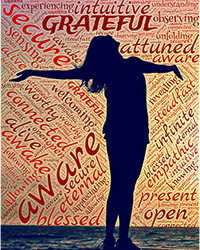When it’s time to look for a new job, LinkedIn can help. It’s a social media site many recruiters, employers and job hunters use. Boost your job search when you use LinkedIn, too.
When it’s time to look for a new job, LinkedIn can help. It’s a social media site many recruiters, employers and job hunters use. Boost your job search when you use LinkedIn, too.
Check Out Networking Opportunities
Networking events can help you meet people, including potential employers. Scroll through your list of contacts and see if they’re attending any local or online networking events that you, too, can join as you get your name out there.
Discover Industry Trends
Most industries change regularly, and you need to be on top of the changes as you stay relevant in your job search. LinkedIn Pulse, found in the Interests menu, includes articles that may relate to your industry or skills and help you discover industry trends.
Share Your Resume
Up to 93 percent of job recruiters use social media to research job applicants. Get noticed when you post your resume on LinkedIn. Update it regularly to ensure you remain relevant, and be sure your profile includes industry keywords, is free of grammar and spelling errors and showcases your skills.
Convey Your Professionalism
Potential employers may be watching your LinkedIn profile even if they’re not hiring now, so always be professional. Only post content you would want your boss to read, never badmouth anyone, use a professional photo and stay active as you showcase your professionalism.
Learn About the Employees
After you find a company you like, you can learn more about its employees and make sure you’re a good fit. Navigate to the company’s LinkedIn page and search by department. You can then view individual profiles and learn about your potential co-workers’ training, skills and talents.
Personalize Your Cover Letter
In a cover letter, you tell potential employers why you’re a good fit for them. It includes a bit about your qualifications and background. Via your target company’s LinkedIn page, you discover valuable information about the company that allows you to write a personalized cover letter.
Prepare for Your Interview
Interviews are your chance to get to know your potential employer better, so research their LinkedIn company page. It gives you clues about the company’s mission statement, purpose and values that you can reference during the interview.
Plan Your Long-Term Career
No one can predict the future, but you can surmise how a certain job can affect your career long-term. Simply search people who have worked in your target company and a skill or job title. The results give you a glimpse into your potential future if you work for the company and can help you decide if you should pursue the job.
LinkedIn can be a valuable resource during your job search. Use these tips as you find your next job.