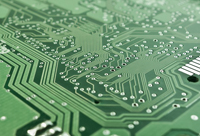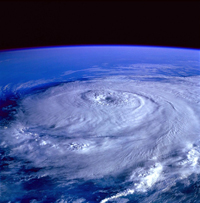The majority of job applications today are completed online. It’s easy to simply enter your information, upload your resume and hit send. What happens to your personal information, though? If someone accesses your full name, social security number, address and work details, they could steal your identity. Keep yourself safe when you take several precautions.
The majority of job applications today are completed online. It’s easy to simply enter your information, upload your resume and hit send. What happens to your personal information, though? If someone accesses your full name, social security number, address and work details, they could steal your identity. Keep yourself safe when you take several precautions.
- Don’t apply for bogus jobs.
People do list bogus jobs with the sole purpose of gaining access to your personal information. Legitimate jobs will include details about the hiring company, job position and job description. Always confirm that the ad is for an actual job opening before you apply.
- Use reputable job boards.
There are hundreds of job boards online, but do your homework before you create accounts. Find out who owns the site, identify who has access to your information and read the comprehensive privacy policy. If you can’t find this information, don’t use that job board.
- Never share your personal information.
To apply for a job, you have to share your name and phone number as well as job history. However, no potential employer should ask for your Social Security number, birth date, gender or race. You also should never be required to provide bank account information, a credit card number, your mother’s maiden name or your passwords. While you will need to provide your Social Security number for a background or credit check, do not provide that information until after the interview when you verify that you are interested in the job.
- Use secure online sites only.
When you apply for a job online, take a look at the address bar before you hit send. Do you see a lock symbol in front of the URL? If so, the site is secure. Don’t apply for the job if it’s not secure.
- Use a strong password.
Whether you create an account on a job search site or apply for a job online, use a strong password. It should not be a password you use for another site, and don’t choose anything that’s easy to guess or hack.
- Give your application to the right person.