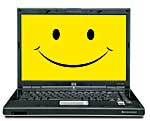You pay premium prices for business class Internet, and it winds up leaking through the Ethernet like honey off of a spoon. In 2016, you need high speed Internet in order to run a successful business, so getting it back up to speed when it starts to slow down is a top priority. Here’s a quick troubleshooting guide to help you determine whether you can apply a quick fix, or if you might need to make a phone call:
You pay premium prices for business class Internet, and it winds up leaking through the Ethernet like honey off of a spoon. In 2016, you need high speed Internet in order to run a successful business, so getting it back up to speed when it starts to slow down is a top priority. Here’s a quick troubleshooting guide to help you determine whether you can apply a quick fix, or if you might need to make a phone call:
Boosting Your Wifi Signal
The issue might not be your Internet connection, but your Wifi signal. It doesn’t matter how fast your web connection is when you’re too far away from your Wifi router or it’s putting out a weak signal. Plug directly into your Internet with a wired connection. If it runs fine, you may simply need to buy a more powerful router, switch to wired connections, or rearrange your office space so that your router can reach everyone who needs it.
Someone’s Doing Some Heavy Downloading
Let your employees know that business-class internet doesn’t mean “Go ahead and do all your bit torrenting at the office from now on.” Downloading twenty eight movies at once while uploading fifteen others is going to slow you down.
Do a Security Check
Your network may be infected with a worm. More so than most viruses and malware, worms can really drag your connection down to a crawl. A network scan will be able to help you root out the intruder if this is the case.
See if Someone is Stealing Your Wifi
Places of business are an easy target for Wifi thieves. You can check your router device list to see if someone is connecting without permission. If so, you can change the password, and/or switch your security settings to WPA2-AES.
Call Your Provider
Call your provider and ask there are any issues in your area. It may simply be a temporary issue that they are already hard at work rectifying. And if that doesn’t work…
Start Shopping Around for a New Provider
Your provider might just not be up to the task of providing you with top-notch business grade Internet. If there are competing ISP’s in your area, don’t hesitate to get some quotes and compare download speeds. Brand loyalty is all well and good, but you don’t owe it to an ISP that isn’t providing.